Level Up With Oceanfarmr
This course is an introduction on how to use the app & dashboard features to help you manage your farm!
-
Getting Started
-
Lesson 1: Dropping a Crop Pin
Otherwise known as creating a report.
-
Lesson 2: Editing a Crop Pin
Editing pins once you’ve created them
-
Lesson 3: Dropping Biofouling Pins
Dropping pins for Biofouling reports/tracking
-
Lesson 4: Dropping Operations or Maintenance Pins
Dropping pins for Operations or Maintenance
-
Tips and Tricks for the app!
Tips and Tricks you need to know to use Oceanfarmr efficiently
-
-
Leveling Up
-
Lesson 5: Dashboard Overview
A look at the overview page of the web based dashboard.
-
Lesson 6: Stock Finder
A look at the Stock Finder page
-
Lesson 7: Stock By Crop
A look at the Stock By Crop page
-
Lesson 8: Space Finder
A look at the Space Finder page
-
Lesson 9: Maintenance
A look at the maintenance page
-
Lesson 10: Biofouling Tasks
A look at the Biofouling Tasks page
-
Lesson 11: Gear & Cage Inventory
A look at the Gear & Cage Inventory page
-
Lesson 12: Capacity Mapping
How to use the Capacity Mapping to plan your day
-
Course FAQ
-
By using the 'Start Course' button it will take you to the first lesson.
Then once you have finished each lesson you can click 'Complete & Continue' to move to the next section. You can also use the grey bar on the Right Hand Side to go back to a previous lesson if you need to.
-
You can come back to the course at anytime and your progress will be saved or share it with your coworkers by using the following link: