Welcome to the Oceanfarmr video library
-

Introducing the new look Oceanfarmr app!
Oceanfarmr is proud to announce the much anticipated release of the latest version of its app. It retains all of the key features of the original SmartOyster...
Dashboard Masterclass with Ewan McAsh - Find that sale ready crop!
Selling oysters. It’s the bread and butter of an oyster farm, right? But here’s the reality—finding sale-ready oysters week in, week out, that actually meet customer demand, can be a total pain in the ass.
You’re working with nature, so things don’t always go to plan. Some oysters grow slower than others. Some batches just don’t hit the sweet spot for size. But if you’re not consistently selling, you’re not running a farm. You’re just running a glorified fish tank.
So, how do we tackle this problem? Let’s break it down.
Step 1: Access the Stock Finder
First thing’s first. We ditch the homepage and head straight to the stock finder. Why waste time? You’re after oysters that are ready for market, and the stock finder shows you exactly what you have available, right now.
Step 2: Select Your Crops and Size
Next, we choose the crops we know are ready to go. This is key. There’s no point wasting time looking at batches that aren’t ready yet. Then, we pick the size oysters we want to sell. This is where we get a bit picky. You don’t want to sell oysters that are too small or too big—just the right size for your market.
Step 3: Check the Numbers
Once you’ve selected your crops and sizes, the dashboard tells you everything you need to know. In our case, it shows us that we’ve got 849 dozen oysters ready for sale. And it doesn’t stop there. It also gives you the precise location of those oysters. Pretty handy, right?
Step 4: Days in Water – The Real Magic
But we don’t stop with just the basic info. We can also see how long each batch has been at its current location. This is crucial. You can filter by days in water to find out which oysters have been in the water long enough to meet the size you’re aiming for.
Step 5: Need More? Estimate and Add to Your Search
What if you don’t have enough oysters at the right size? No problem. You can tweak your search. Maybe you need medium-sized oysters to fulfill your order. So, you estimate how many of your smaller oysters will grow into that medium size within the right timeframe, and add that to your search.
And just like that, you’re in business.
Finding sale-ready oysters isn’t a guesswork game anymore. It’s a science. You’ve got the data, the tools, and the ability to act fast. The key is knowing where your oysters are, how long they’ve been there, and what they’re capable of in terms of size.
That’s how we stay ahead, get oysters to market fast, and keep the sales coming in.

Update your farm's capacity
In this short guide, learn how you can quickly and easily update your farm’s capacity via our self-serve portal. This is a fantastic way to know where those gaps are out there, and of course how well your utlilising your aquatic real-estate!

Recording Inventory Part I
A short video showing you just how simple it is to record inventory using the oceanfarmr app. Minutes to learn, seconds to do, years of benefit.

Recording Inventory Part II
In this follow up to Recording Inventory Part I, it's now time to inspect/grade your crop. We show you just how quick & easy it is to keep your farm up to date.

Dashboard Introduction
Want to know more about your inventory, farm capacity, values, task scheduling & more? Welcome to the SmartOysters dashboard!
Dashboard - Deep Dive
Want to know more about your inventory, farm capacity, values, task scheduling & more? Welcome to the dashboard! In this follow up to the Intro video, we tak...