IN THIS LESSON
Utilising the Inventory Pages
The Gear Inventory / Cage Inventory page provides a detailed breakdown of your gear, showing what's available and what's in use.
By using this page, you can effectively manage your equipment and ensure you have the necessary resources for your farming operations.
Key Features
Gear Values: See the total value of your gear.
Availability: Check how many baskets, bags, or cages you have available.
Usage: Track what gear is currently in use.
Example Usage
1. Preparing for Seed Arrival:
Quickly check the inventory to see how many baskets or bags you need. Using the green filters select the gear you need and check how much is available.
This will help you determine if grading is necessary to move some crops around.
2. For Owners, Insurance, or Accounts Team:
Access a clear overview of gear inventory for record-keeping, insurance purposes, or financial accounting.
Need Help?
If something seems incorrect, let us know and we’ll assist you.