IN THIS LESSON
Utilising the Space Finder page
The Space Finder page is ideal for managing lines and determining available space for your oysters. You can efficiently manage and plan the placement of your bags or baskets on the lines, ensuring optimal use of available space.
Key Features
● Capacity Settings: Make sure to update the capacity in the settings with the number of bags or baskets each line can hold.
● Empty Lines: Identify where the empty lines are to plan your oyster placement.
Example Usage
Step 1: Check for Space:
If you need to put out 50 bags of oysters on the water, go to Space Finder to see where there are 50 spaces available.
Step 2: Use Filters:
Use the green filters to sort by lease/location.
Use the arrows at the top of each column to sort data.
Tick a specific lease to see the percentage of space used on that lease.
TIP: This will only work if you have updated the Capacity in the settings for each line. Use the following link to learn how to update your Capacity.