IN THIS LESSON
Key Metrics on the Overview Page
When you open the dashboard, it will default to the Overview Page. This provides a snapshot of what you have on the water at the moment.
Note: If your data isn't captured by a pin report, it won't be reflected on the dashboard.
1. Total Crop Value
Represents the total "money" value of crops on the water.
This value could be higher if some stock hasn't been captured in the app.
2. Total Gear Value
Reflects the total value of gear on the farm, based on the information you've provided.
3. Number of Units
Indicates the amount of bags, baskets, etc. currently in use.
4. Average Number of Oysters / Total Dozen
Shows how many oysters you have on the water.
5. Sale Ready
Displays reports or pins under the report states: READY FOR SALE or SALE READY.
6. Requiring Attention
Highlights tasks that need attention, marked with a double hashtag (##) or an Action state (e.g. Grade, Inspect, Harvest).
7. Farm Activity Feed
Provides a quick overview of the last 5 reports created, changed, or deleted.
For more details, visit the User Activity page.
TIPS:
Ensure you provide values for each crop size and individual gear unit to have them reflected on the dashboard. Use the following link to download an Excel Spreadsheet to add your Crop and Gear to email to us! Dashboard Inventory Value Spreadsheet
As you start dropping new pins, the dashboard will update the totals automatically.