IN THIS LESSON
Utilising Stock Finder
The Stock Finder is a user-friendly tool, similar to an interactive Excel spreadsheet. It helps you efficiently sort and find your pin report data.
Key Features
Intuitive Interface: Easily navigate and use the Stock Finder to manage your stock.
KPI Tracking: Monitor key performance indicators like the number of days oysters have been in the water.
Size Sorting: Find specific sizes ready for harvest to meet market demands.
Using Stock Finder
Step 1: Filter Options:
Use the green filter options at the top to narrow down your search.
Lease/Location: Filter by different leases or locations.
Crop Name: Select specific crop you are interested in. I.e. Pacific, Syd Rock, Virginica (If you have separate crop forms)
Size: Find stock based on size and maturity.
State: Sort by the current state of the crop. I.e. BRING OYSTERS IN FOR GRADING
Unit Type: If you’re looking to bring in gear that you need to use for something else
Step 2: Sorting Columns:
Click the arrows at the top of each column to sort data as needed.
This feature helps you plan grading or harvesting activities efficiently.
Tip: Use the app for logging data, but rely on the dashboard for planning your operations.