IN THIS LESSON
Utilising the Stock By Crop Function
The Stock By Crop section provides a detailed breakdown of the oysters you currently have on hand. You can quickly and easily identify and manage your oyster inventory to meet customer demands efficiently.
Key Features
Green Filters: Use these filters to narrow down your stock by various criteria:
Farm: Filter by different farms.
Crop Name: Select specific crop and Batch ID.
Species: Choose the species of oysters.
Size: Filter by the size of the oysters.
Example Usage
Customer Request: If a restaurant calls looking for a specific size or grade, such as ‘Cocktail 35-45mm’ or ‘Market’ :
Use the Size filter to find the required size.
Click on the size to see the available stock.
Confirm and let the customer know you have them ready for harvest!