IN THIS LESSON
How to manage and track Biofouling
Step 1: Navigate to Your Lease
Pinch and zoom on the map to locate your lease area.
Step 2: Activate the Cursor
Tap the plus (+) button to activate the cursor.
Hover the red pin over the specific line, cage, or bag where you've just completed a task. The line will turn red to confirm your selection.
Step 3: Create a Flip & Dry Pin
Tap the "Create Report" button.
Select the "Biofouling - Flip & Dry" form from the list.
Step 4: Fill in the Form Details
The form will be pre-configured with your farm’s biofouling method based on your configuration report.
Step 5: Set Initial Countdown
Set the initial countdown (e.g. FLIP IN 14 DAYS = 14 days to the "FLIP NOW" action)
Step 6: Flip the Baskets/Cages/Bags
After 14 days, the pin will remind you to flip the baskets, cages, or bags.
Once you have flipped them, update the pin to start the dry countdown.
Step 7: Set Dry Countdown
Set the dry countdown (e.g. DRY FOR 3 DAYS = 3 days to the "DRY COMPLETE" action)
Step 8: Complete Drying
After 3 days, the pin will remind you that the drying process is complete.
Update the pin to reset it for the next cycle.
Step 9: Reset the Pin
Edit the pin to ‘FLIP IN 14 DAYS’ after completing the drying process to start a new cycle.
TIP: The pin can remain on your farm map, automatically counting down to each action and reminding you when tasks need to be performed.