IN THIS LESSON
How to manage Operations and Maintenance
Operations Markers
Step 1: Navigate to Your Lease
Pinch and zoom on the map to locate your lease area.
Tap the plus (+) button to activate the cursor.
Hover the red pin over the specific location where you want to mark an operation.
Use Operations Markers to bookmark progress when harvesting, stocking, or grading.
Step 2: Drop an Operations Marker
Place the pin on an operations line, lease area, or in front of a line/set of cages to represent the operational tasks in that location.
Step 3: Create a Report
Tap the "Create Report" button.
Select the "Operations Marker or Ops Marker" form from the list.
Step 4: Add Notes and Photos
Add notes about the specific task or progress.
Upload photos if necessary to provide more context.
Step 5: Submit the Report
Click "Submit" to complete the report.
TIP: Delete the operations markers once the task is complete or no longer needed.
Maintenance (MTC) Pins
Step 1: Navigate to Your Lease
Pinch and zoom on the map to locate your lease area.
Tap the plus (+) button to activate the cursor.
Hover the red pin over the specific line, cage, or operations line where maintenance is required.
Step 2: Drop a Maintenance Pin
Place the pin directly on a line, cage, or operations line to mark maintenance tasks.
Step 3: Create a Report
Tap the "Create Report" button.
Select the "MTC - Lines & Gear" form from the list.
Step 4: Fill in the Form Details
Choose a Priority
Select a Task Type (e.g. broken line, missing cage). You can ask us to add a task type if it’s something you use consistently like ‘repair cage’ ‘check farm signage’ etc to save time typing it in the notes.
Set the Report State to "ACTION REQUIRED".
Step 5: Add Notes and Photos
Add notes about the specific maintenance task or observation.
Upload photos if necessary to provide more context.
Step 6: Submit the Report
Click "Submit" to complete the report.
This will notify yourself or your team that an action is required.
TIPS:
Once you’ve got the hang of dropping pins and using the dashboard you can ask us to map your land assets like forklifts, graders, vehicles, compressors, etc.
Use the "MTC - Machinery" form to drop pins for scheduled maintenance tasks on these assets.